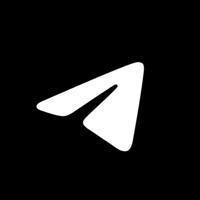Category
Channel location and language
audience statistics Telegram Tips
Telegram stands for freedom and privacy and has many easy to use features.
10 465 716+3 296
~3 401 117
~6
34.11%
Subscribers gender
Find out how many male and female subscibers you have on the channel.Audience language
Find out the distribution of channel subscribers by languageSubscribers count
ChartTable
D
W
M
Y
Data loading is in progress
User lifetime on the channel
Find out how long subscribers stay on the channel.Subscribers gain
ChartTable
D
W
M
Y
Data loading is in progress
Hourly Audience Growth
Data loading is in progress
Time
Growth
Total
Events